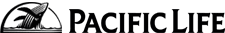Website FAQ
Q. Where do I log in to the website?
A. You can log into the website using the button on the top right of the screen.
Q. Where do I find the tools to manage my book of business?
A. Once you are logged in, you will see a personalized dashboard. The tools you have always used to manage your book of business will be on this page.
Q. What is Financial Professional-Only content?
A. One of the new features of this website is to have access to more content without needing to log in. For content that needs to remain locked, you will see the feature below. You can log in and view the content.
If you are not already appointed with Pacific Life, you will find instructions on how to do so here.
Q. How do I navigate the website?
Q. How do I access other websites associated with Pacific Life?
A. Other websites and product offerings associated with Pacific Life can be found by clicking on the "ALL SITES" button in the top left-hand corner.
Q. How can clients access their account with Pacific Life?
A. Use the client guide below.
A. Other websites and product offerings associated with Pacific Life can be found by clicking on the "ALL SITES" button in the top left-hand corner.