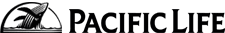This blog post will identify different opportunities financial professionals have to promote their social media pages and help them get discovered. For starters, here is a short list of methods to help accomplish this:
Client meetings
E-mail signature
Marketing materials
Website buttons
Business cards
Presentation slides
Social Media networks
We'll go through each and provide examples of how you can make your social media profiles easier to discover.
Client Meetings
When you meet with clients who are not connected with you through social media, ask them if they have seen your posts (even if you know they have not).
“Have you seen my posts on Facebook? Every Friday I share the need-to-know financial topics of the week.”
If you say that you provide specific updates on social media, you have to follow through and post consistently; otherwise, you lose credibility. If you provide regular content pertinent to your clients, let them know about it. This keeps you and your content regularly in front of them and can expose you to potential new clients if existing ones engage with your content.
E-Mail Signature
You send a lot of e-mails each day. At the end of your e-mail is a signature that includes your name, title, phone number, and website address. Including your social profiles here is a great way to let others know where they can find you online.
This can be achieved by adding text or image links to your e-mail signature and then by hyperlinking them so that when someone clicks them, they are redirected to your social profile.
Marketing Materials
Do you produce a weekly newsletter or quarterly commentary that you send to clients? These types of communications can help promote your social profiles. Add the icons of the social media platforms you use, and make sure you print the Web address (For example, http://www.facebook.com/johndoe) that people can visit to find you.
If they happen to share this information with their colleagues or friends, then potential clients will know where they can follow you, creating more opportunities to land them as regular clients.
Website Buttons
Your website should include “Follow” buttons on it. Typically, these buttons are found at the top or bottom of every page, and when someone clicks on them, he/she is redirected to your social profiles. This is one of the quickest ways to let clients and prospects know where they can follow you on social media.
Additionally, you can create a specific page dedicated to showcasing your social media properties, or you can add the “Follow” buttons to your “About” page, too.
Business Cards
Your business card has important contact information on it, but does it also inform people where they can find you on social media? It should. Including these links on your business card is especially helpful for those who just met you; if they want to learn more about you, they can look at your social profiles.
Including links allows clients to find commonalities with you that can turn into warmer leads.
Presentation Slides
Adding your social profiles to presentation slides is especially effective if you give presentations at client events. You can either dedicate one slide to this callout, or you may include callouts at the bottom of every slide. Doing so will inform presentation attendees about the social media platforms in which you are active.
During your presentation, make sure to tell people that you are on social media, and invite attendees to follow or connect with you.
Social Media Networks
If you use more than one social media network, then you can use different profiles to promote each. For example, if you have clients that follow you on Twitter, you can tweet about your LinkedIn profile and encourage them to connect with you there.
Using social media to promote other social profiles is very common. It helps increase your digital footprint and easily notify users where they may also follow you on social networks.
If you do not promote your social profiles in some way, then those you do business with or want to do business with may never connect with you on social media. Use of the examples we shared above may vary between financial professionals in different channels.
Learn more about social selling for financial professionals.